We have different language options available for this issue. Please scroll down this page to find the option that meets your needs.
この問題については、異なる言語オプションがご利用いただけます。このページを下にスクロールして、ご希望の選択肢をお探しください。
Tenemos diferentes opciones de idioma disponibles para este problema. Por favor, desplácese hacia abajo en esta página para encontrar la opción que se adapte a sus necesidades.
Temos diferentes opções de idioma disponíveis para este problema. Por favor, role para baixo nesta página para encontrar a opção que atenda às suas necessidades.
이 문제에 대해 다양한 언어 옵션을 제공하고 있습니다. 귀하의 필요에 맞는 옵션을 찾으려면 이 페이지를 아래로 스크롤해 주세요.
لدينا خيارات لغوية مختلفة متاحة لهذه المسألة. من فضلك مرر إلى أسفل هذه الصفحة للعثور على الخيار الذي يلبي احتياجاتك.
יש לנו אפשרויות שפה שונות זמינות לבעיה זו. אנא גלול למטה בעמוד זה כדי למצוא את האפשרות המתאימה לצרכים שלך.
How Can I Use AI Roast?
Step 1: Enter Your X/Twitter Username
On the homepage, you'll see a box prompting you to enter your X/Twitter username. This is where you type in your handle (the one that starts with @).
Like 'elonmusk' :

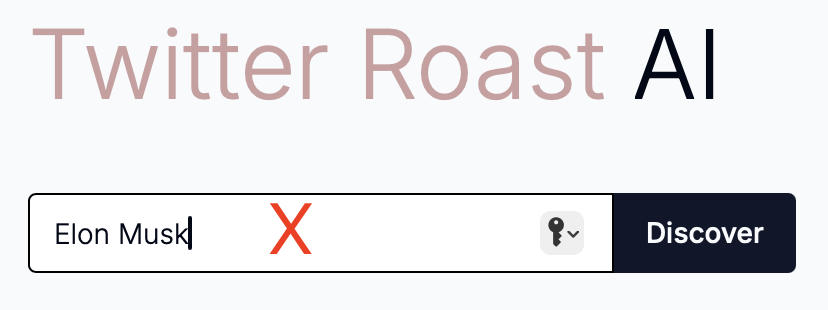
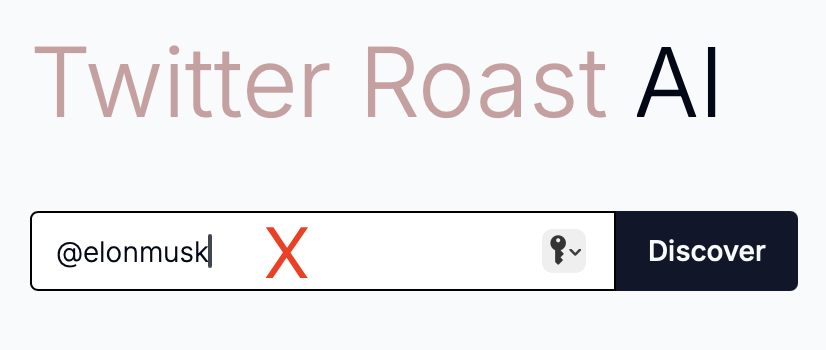
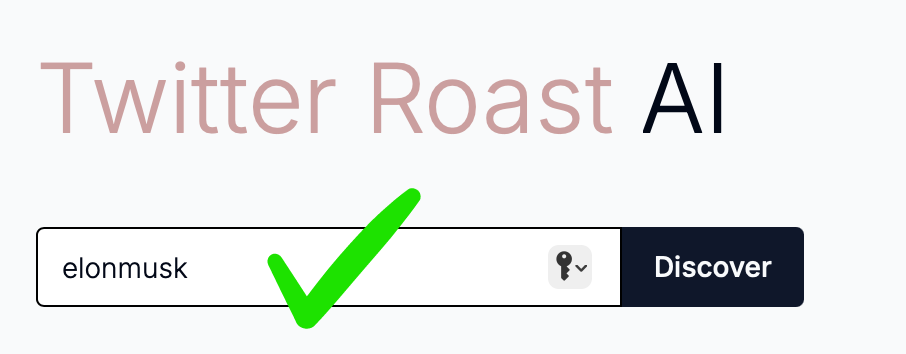
Note: Please ensure to check that what you have entered is the username, without the '@' symbol.
Please also verify that the capitalization and special characters are correct.
Examples:
Step 2: Tap the Discover Button and wait for your X profile to load.
After entering your username, tap the 'Discover' button. This will initiate the process of analyzing your profile and searching for your X profile. If successful, the page will be automatically redirected.
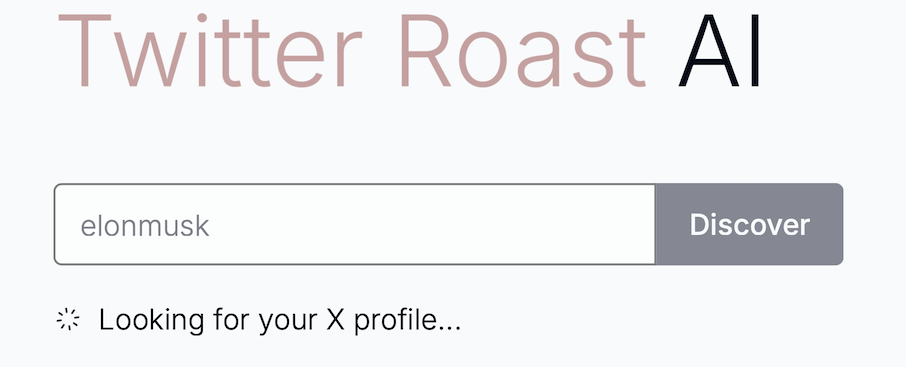
Step 3: Enjoy your AI roast or get Burned.
If your X profile loads successfully, we will continue to read your tweets and prepare the Roast. Just wait, and the results will be shown to you.. This is downright brutal. But I hope you f*cking love it.
Fantastic AI Roast


If you click the "Discover" button, nothing happens.
This could be because the corresponding user cannot be found.
Get the reason below:
Please use the username you submitted; the app cannot find the user.
Generally, there are a few common errors:1: Extra "@" symbol
For example, Elon Musk's username is "elonmusk" and not "@elonmusk".

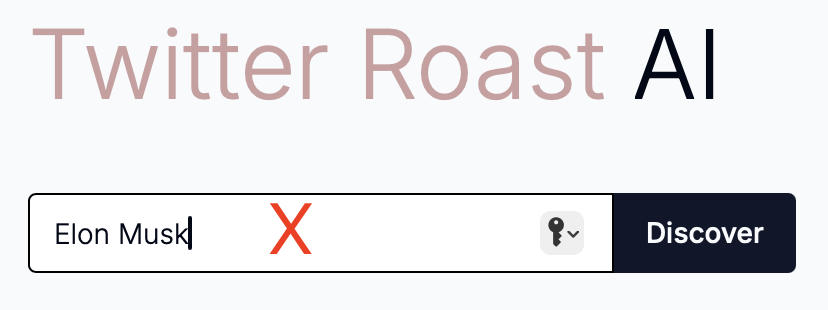
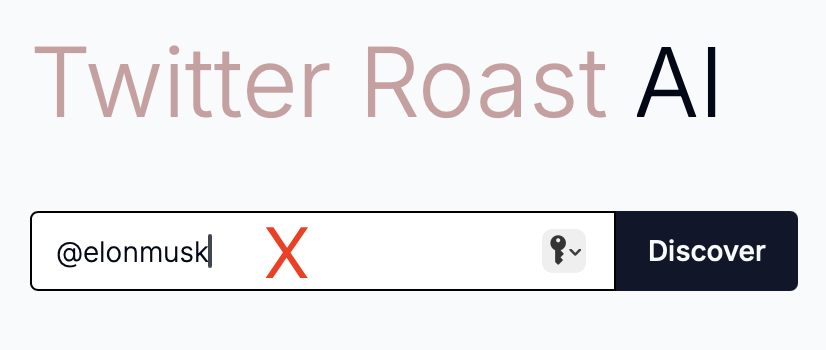
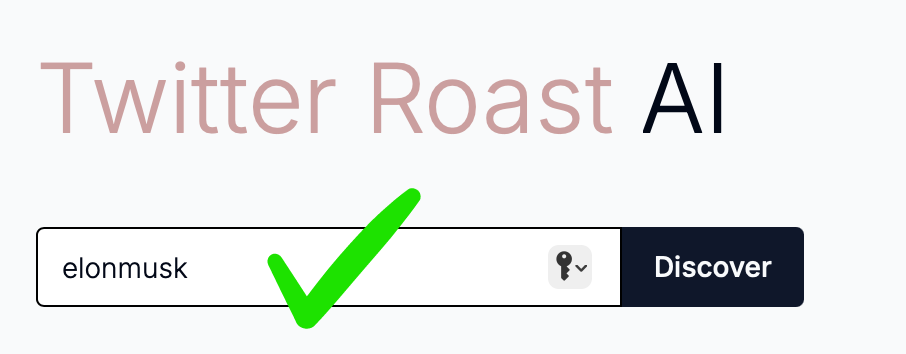
2: Not using the username but the nickname
For instance, "elonmusk" is the username, while "Elon Musk" is the nickname.3: Incorrect username, no such user exists
Please check if the spelling of the username you entered is correct, especially the capitalization and special characters.4: Software error
This usually does not happen. If you have confirmed that there are no issues with all the above situations, please submit again.I have understood, return to the homepage..
ユーザーが見つかりませんでした。
提出したユーザー名を使用してください;アプリはユーザーを見つけることができません。
一般的に、以下のいくつかの一般的なエラーがあります: 1:余分な"@"記号
たとえば、エロン・マスクのユーザー名は"elonmusk"であり、"@elonmusk"とはありません。

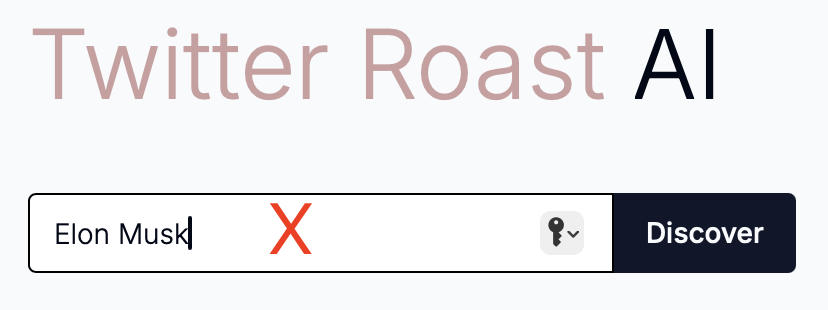
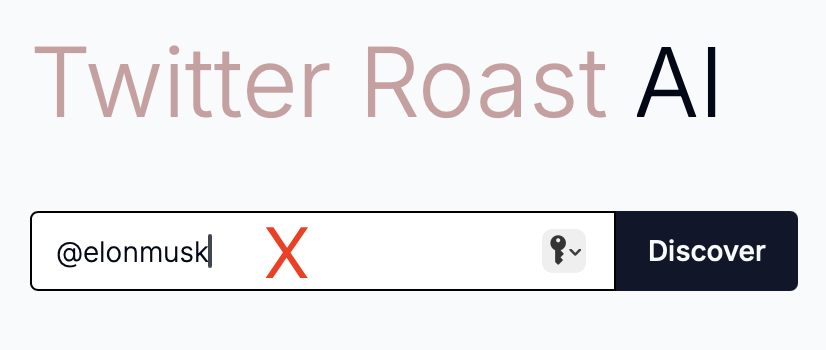
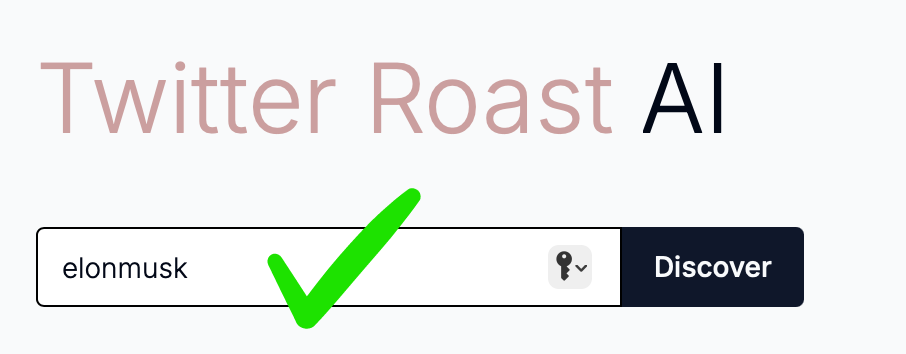
2:ユーザー名の代わりにニックネームを使用しています
例えば、"elonm"がユーザー名で、"Elon Musk"がニックネームです。3:誤ったユーザー名、そのようなユーザーはいません
入力したユーザー名のスペルが正しいかどうか、特に大文字と特殊文字を確認してください。4:ソフトウェアエラー
これは通常起こりません。上記のすべての状況で問題がないと確認したら、再送信してください。ウェブサイトのトラフィックが集中した場合、応答の遅延やサービスエラーが発生する可能性があります。その場合は、数分お待ちいただいてから再度お試しください。また、提出するユーザーネームが要件を満たしているかを必ずご確認ください。理解しました、ホームページに戻る。
Não foi possível encontrar o usuário.
Por favor, use o nome de usuário que você enviou; o aplicativo não consegue encontrar o usuário.
Geralmente, existem alguns erros comuns:
Por exemplo, o nome de usuário do Elon Musk é "elonmusk" e não "@elonmusk".

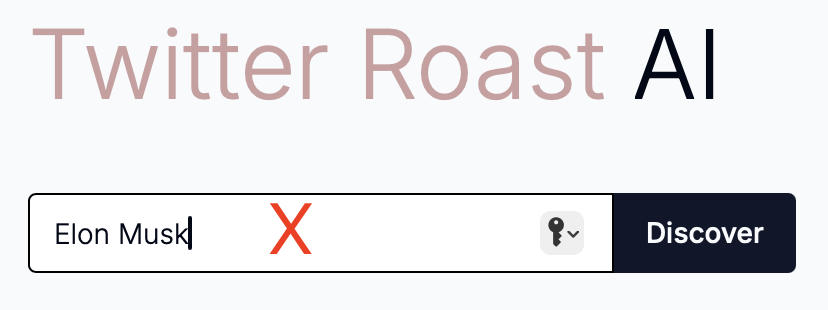
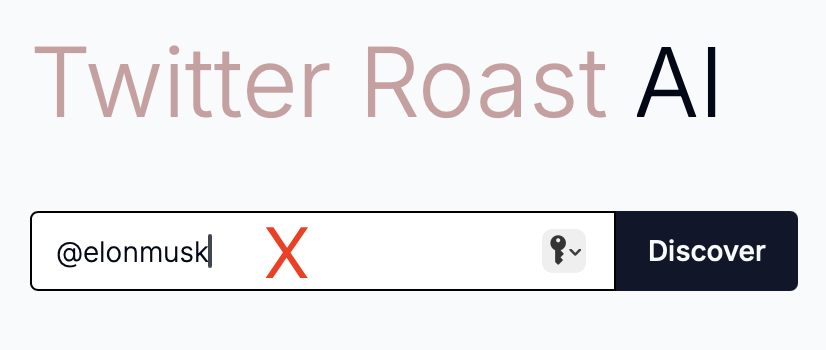
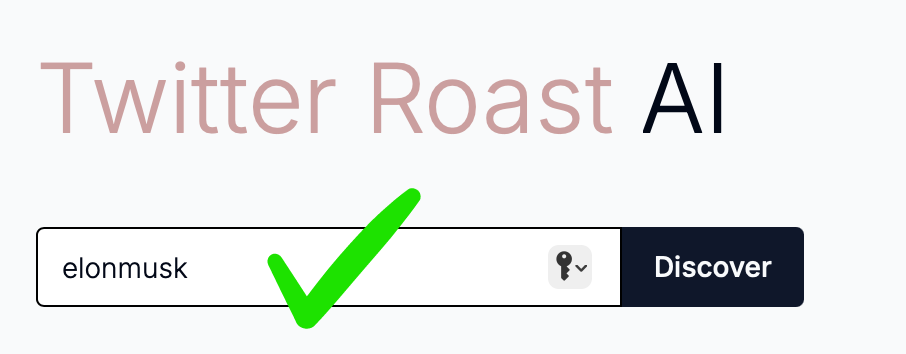
2: Não está usando o nome de usuário, mas o apelido
Por exemplo, "elonm" é o nome de usuário, enquanto "Elon Musk" é o apelido.3: Nome de usuário incorreto, nenhum usuário existe com esse nome
Por favor, verifique se a grafia do nome de usuário que você inseriu está correta, especialmente a capitalização e os caracteres especiais.4: Erro de software
Isso geralmente não acontece. Se você confirmou que não há problemas com todas as situações acima, por favor, envie novamente.Entendi, voltar à página inicial.
No se pudo encontrar al usuario.
Por favor, utilice el nombre de usuario que envió; la aplicación no puede encontrar al usuario.
Generalmente, hay algunos errores comunes:1: Símbolo de "@" extra
Por ejemplo, el nombre de usuario de Elon Musk es "elonmusk" y no "@elonmusk".

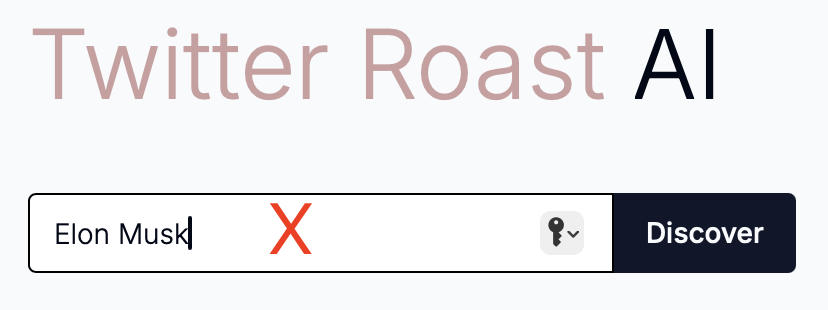
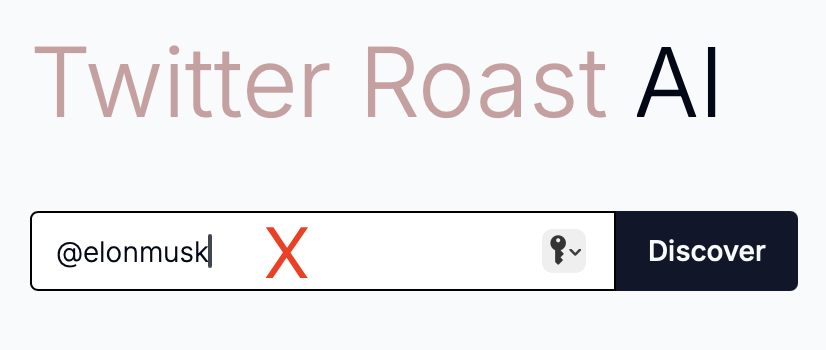
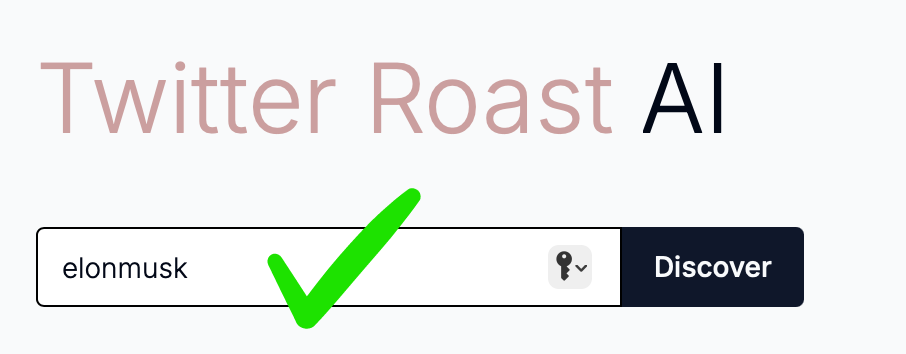
2: No está utilizando el nombre de usuario sino el apodo
Por ejemplo, "elonm" es el nombre de usuario, mientras que "Elon Musk" es el apodo.3: Nombre de usuario incorrecto, no existe tal usuario
Por favor, compruebe si la ortografía del nombre de usuario que ha ingresado es correcta, especialmente las mayúsculas y los caracteres especiales.4: Error de software
Esto generalmente no sucede. Si ha confirmado que no hay problemas con todas las situaciones anteriores, por favor, envíe de nuevo.Entiendo, volver a la página de inicio.
L'utilisateur n'a pas été trouvé.
Veuillez utiliser le nom d'utilisateur que vous avez soumis; l'application ne peut pas trouver l'utilisateur.
Il y a généralement quelques erreurs courantes :1: Symbole "@" en trop
Par exemple, le nom d'utilisateur d'Elon Musk est "elonmusk" et non "elonmusk@".

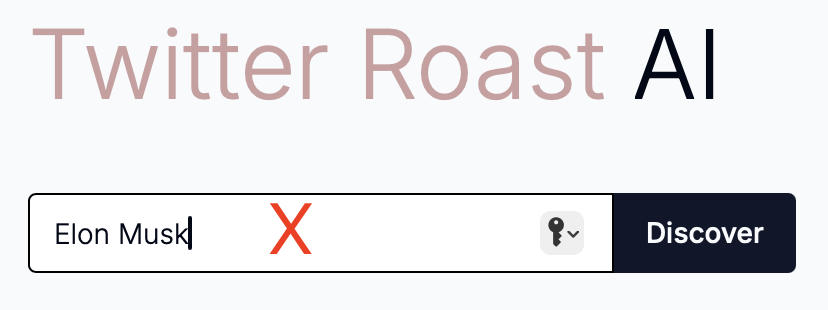
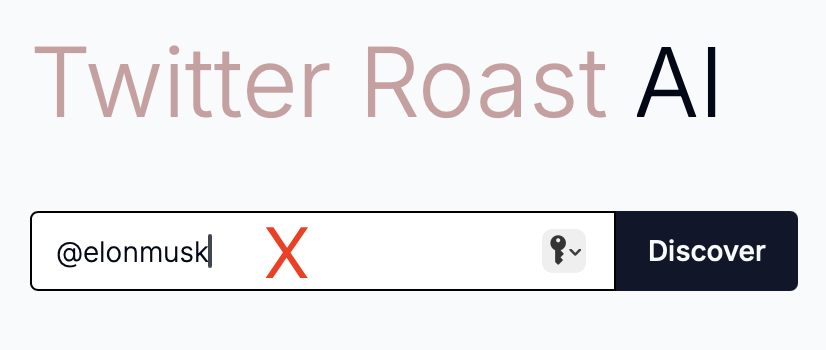
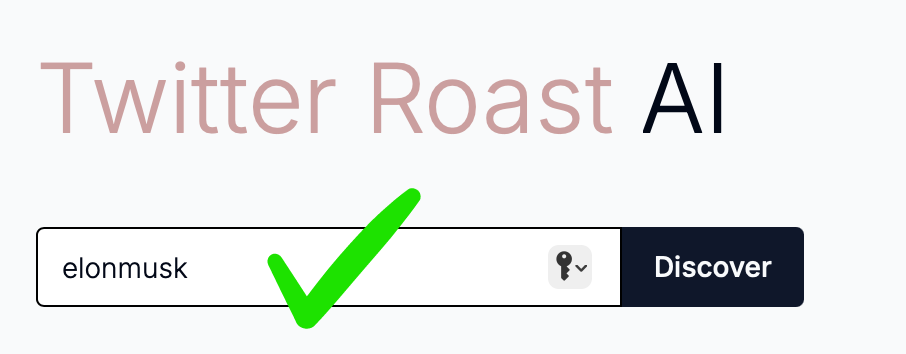
2: Utilisation d'un surnom au lieu d'un nom d'utilisateur
Par exemple, "elonm" est le nom d'utilisateur, tandis que "Elon Musk" est le surnom.3: Nom d'utilisateur incorrect, aucun utilisateur n'existe avec ce nom
Veuillez vérifier si l'orthographe du nom d'utilisateur que vous avez entré est correcte, en particulier la casse et les caractères spéciaux.4: Erreur de logiciel
Cela ne se produit généralement pas. Si vous avez confirmé qu'il n'y a aucun problème avec toutes les situations ci-dessus, veuillez soumettre à nouveau.J'ai compris, retour à la page d'accueil.
사용자를 찾을 수 없습니다.
제출한 사용자 이름을 사용하십시오; 앱에서 사용자를 찾을 수 없습니다.
일반적으로 몇 가지 일반적인 오류가 있습니다: 1: 초과 "@" 기호
예를 들어, 엘론 머스크의 사용자 이름은 "elonmusk"가 아닌 "@elonmusk"입니다.

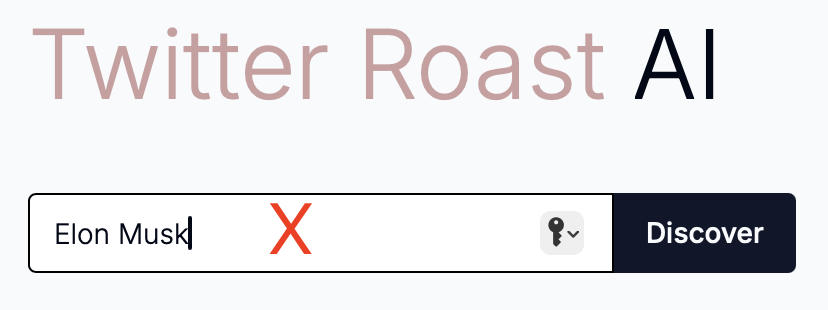
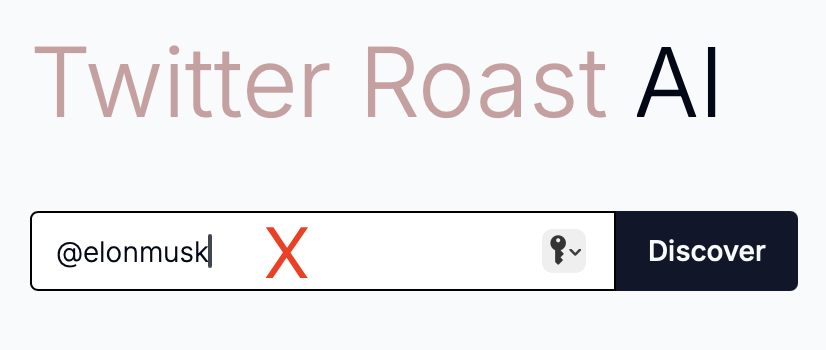
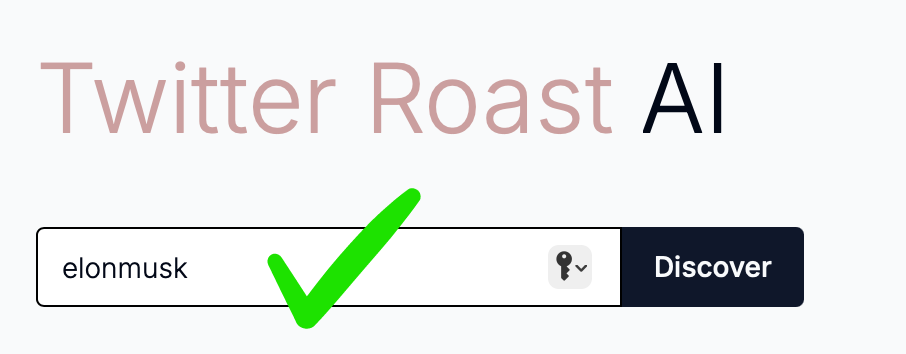
2: 닉네임이 아닌 사용자 이름을 사용하고 있습니다
예를 들어, "elonm"은 사용자 이름이고 "Elon Musk"은 닉네임입니다.3: 잘못된 사용자 이름, 해당 사용자가 존재하지 않습니다
입력한 사용자 이름의 철자, 특히 대문자와 특수 문자가 정확한지 확인하십시오.4: 소프트웨어 오류
일반적으로 이는 발생하지 않습니다. 위의 모든 상황에 문제가 없다고 확인한 후 다시 제출하십시오.이해했습니다, 홈페이지로 돌아가기.
إذا نقرت على زر "اكتشف"، لن يحدث شيء.
قد يكون هذا لأن المستخدم المقابل لا يمكن العثور عليه.
احصل على السبب أدناه:
يرجى استخدام اسم المستخدم الذي قدمته؛ لا يمكن للتطبيق العثور على المستخدم.
بشكل عام، هناك بعض الأخطاء الشائعة:
1: رمز "@" إضافي
على سبيل المثال، اسم المستخدم لإيلون ماسك هو "elonmusk" وليس "@elonmusk".
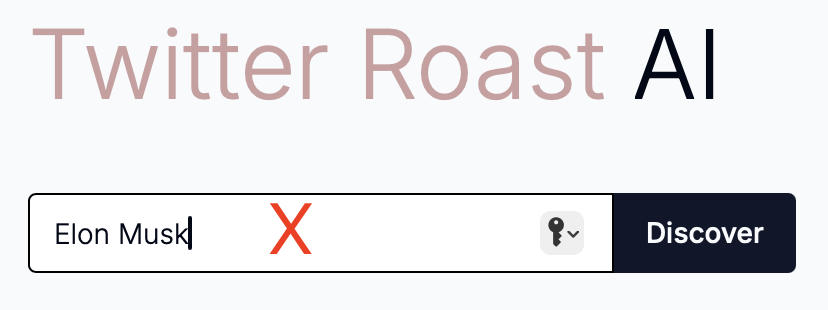
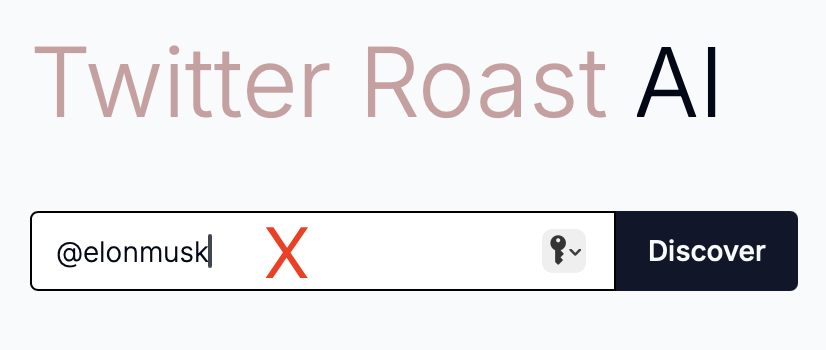
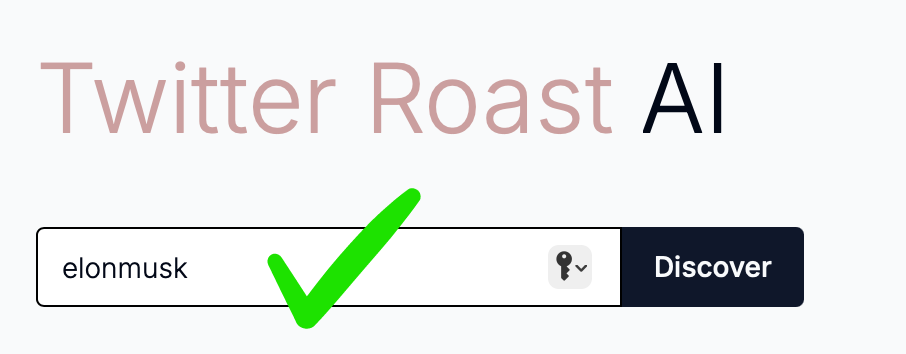
2: عدم استخدام اسم المستخدم ولكن اللقب
على سبيل المثال، "elonmusk" هو اسم المستخدم، بينما "Elon Musk" هو اللقب.3: اسم مستخدم غير صحيح، لا يوجد مثل هذا المستخدم
يرجى التحقق مما إذا كانت هجاء اسم المستخدم الذي أدخلته صحيحًا، خاصة الأحرف الكبيرة والصغيرة والأحرف الخاصة.4: خطأ في البرمجيات
عادة لا يحدث هذا. إذا تأكدت من عدم وجود مشاكل في جميع الحالات المذكورة أعلاه، يرجى إعادة الإرسال.لقد فهمت، العودة إلى الصفحة الرئيسية.
אם תלחץ על כפתור "גלה", שום דבר לא יקרה.
זה יכול להיות בגלל שהמשתמש המתאים לא נמצא.
קבל את הסיבה למטה:
אנא השתמש בשם המשתמש שהגשת; האפליקציה לא יכולה למצוא את המשתמש.
בדרך כלל, יש כמה שגיאות נפוצות:
1: סימן "@" נוסף
לדוגמה, שם המשתמש של אילון מאסק הוא "elonmusk" ולא "@elonmusk".
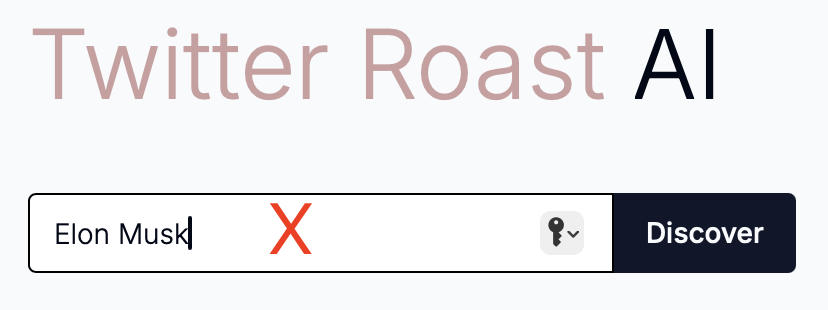
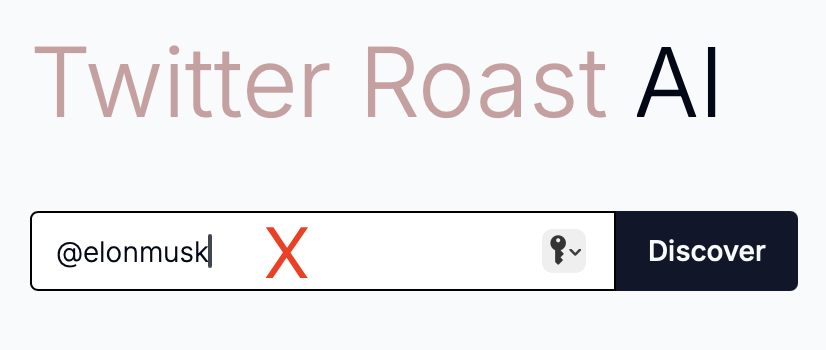
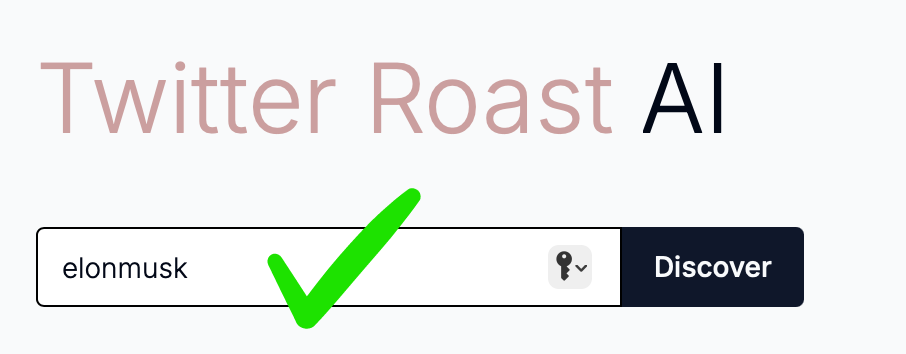
2: לא משתמשים בשם המשתמש אלא בכינוי
למשל, "elonmusk" הוא שם המשתמש, בעוד ש"Elon Musk" הוא הכינוי.3: שם משתמש לא נכון, משתמש כזה לא קיים
אנא בדוק אם האיות של שם המשתמש שהזנת נכון, במיוחד האותיות הגדולות והקטנות והתווים המיוחדים.4: שגיאת תוכנה
זה בדרך כלל לא קורה. אם אישרת שאין בעיות עם כל המצבים הנ"ל, אנא שלח שוב.הבנתי, חזור לדף הבית.
无法找到用户。
请使用您提交的用户名;应用无法找到用户。
通常,有以下几种常见错误:1: 多余的"@"符号
例如 Elon Musk 的用户名是 "elonmusk" 而不是 "@elonmusk"。

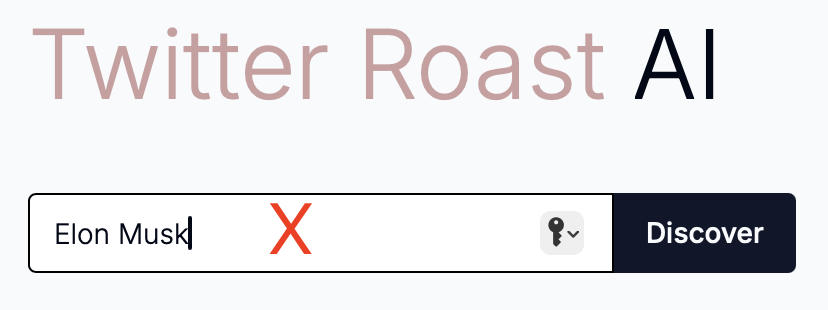
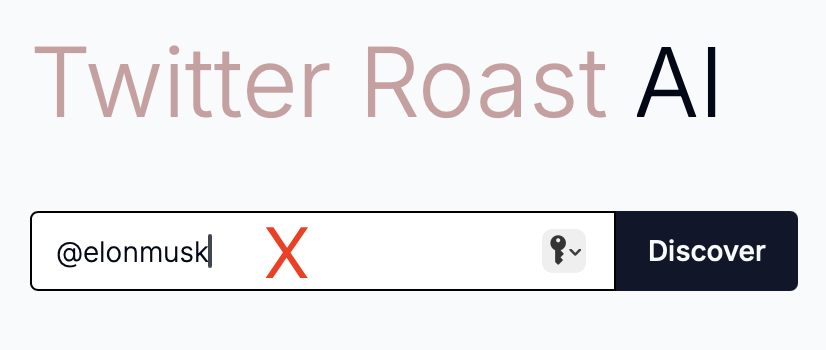
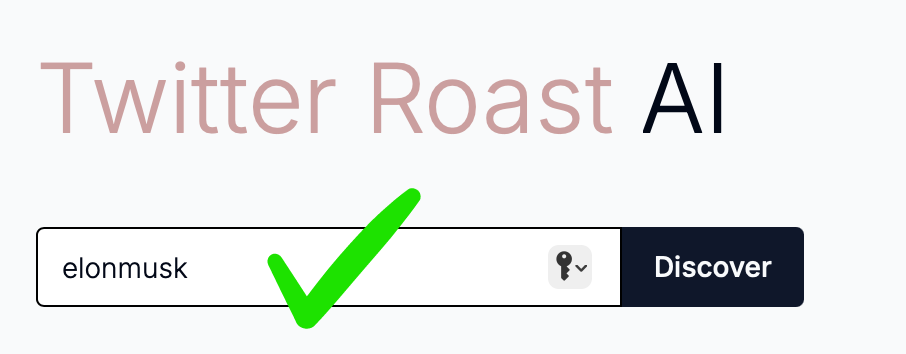
2: 没有使用用户名,而是昵称
例如,"elonm" 是用户名,而 "Elon Musk" 是昵称。3: 用户名不正确,没有这样的用户存在
请检查您输入的用户名拼写是否正确,特别是大小写和特殊字符。4: 软件错误
这通常不会发生。如果您确认以上所有情况都没有问题,请再次提交。我已理解,返回首页。